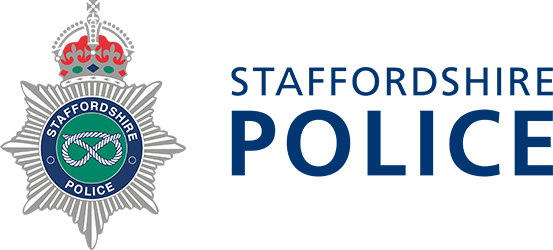|
🔐 Strong Passwords, Stronger Security! 🛡️ Your passwords are the keys to your digital life—don’t hand them over to cybercriminals. Here’s how to lock things down and stay safe online: 💡 Smart Password Practices:Use Long & Unique Passwords: Aim for at least 12 characters using a mix of letters, numbers, and symbols.No Repeats!: Don’t reuse passwords across multiple sites. If one gets compromised, the others could too.Avoid the Obvious: Birthdays, pet names, and “123456” are hacker heaven—ditch them.Enable Multi-Factor Authentication (MFA): Adds a second layer of security like a code sent to your phone.🔐 Tools to Help:Use a Password Manager: It creates and stores complex passwords so you don’t have to remember them all.Turn Off Auto-Save on Shared Devices: Prevent others from accessing your accounts without you knowing.🚨 Warning Signs & Tips:Watch for Phishing Emails: If it looks suspicious, don’t click! Even if it says it’s from your bank.Change Passwords Regularly: Especially after any suspicious activity or data breach.Log Out of Public Computers: It only takes a second for someone to hijack an open session. |